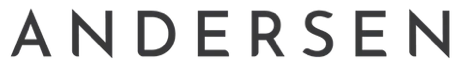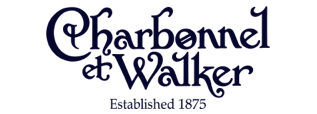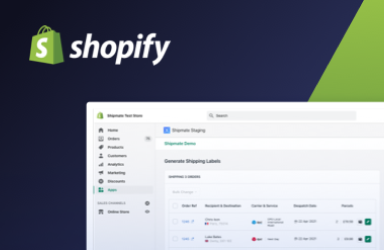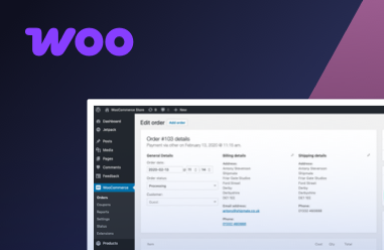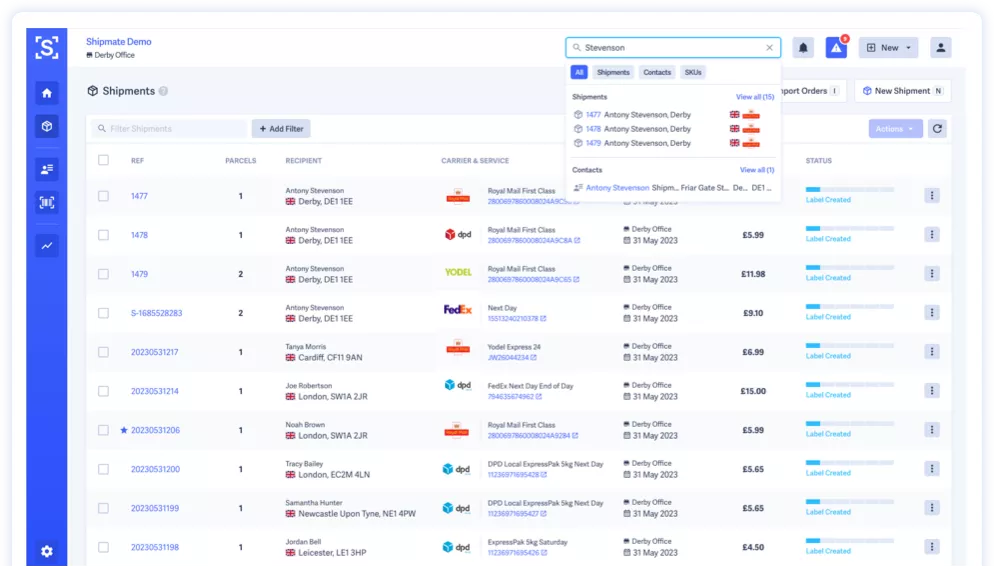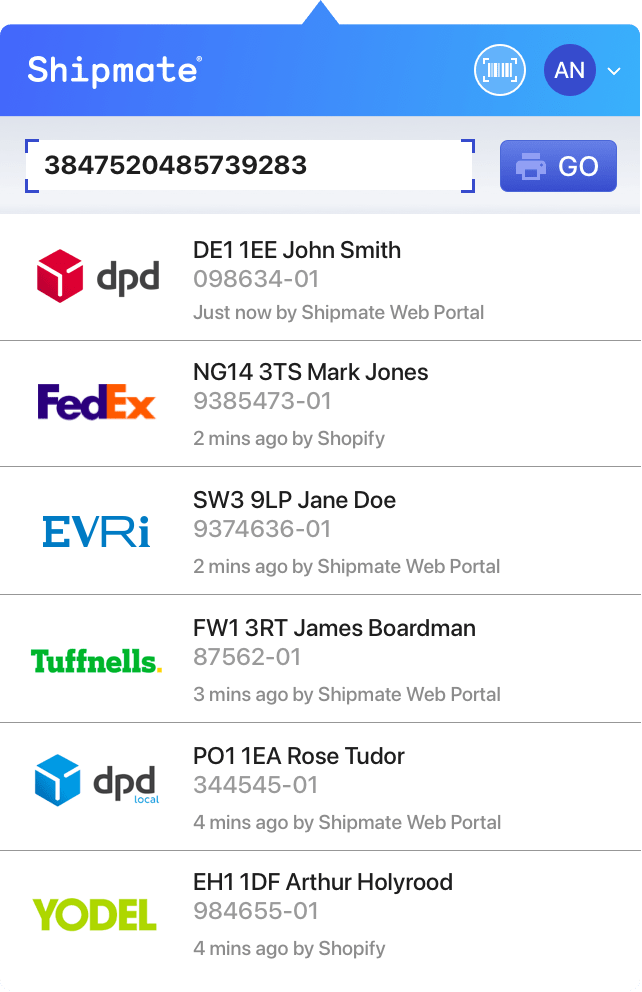
Download the Shipmate Desktop App
Easily connect your label printer to Shipmate and print shipping labels.
The Shipmate Desktop App works with a wide variety of printers and fits around your operational processes.
-
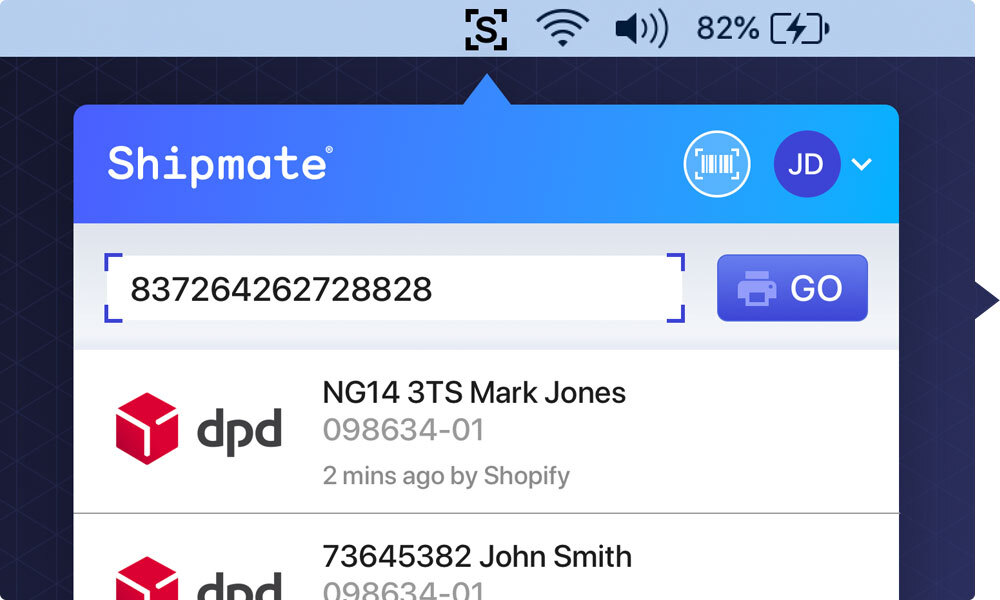
Scan & Print Technology
Print your pre-processed labels easily using Scan & Print. Either key in or use a barcode scanner to enter your order number, tracking reference or parcel reference to retrieve and print the associated labels in one simple action.
Ideal for scanning order numbers on your picking lists at the point of despatch, label printing becomes a training-free, hassle-free exercise. -

WebPrint™ makes printing easy
The Shipmate Desktop App connects your selected printer to our WebPrint™ technology so you can print labels directly from the Shipmate web portal or any other supported plugin or API integration.
No print menus, no saving files first - just your parcel labels sent straight to the printer of your choice, perfectly formatted every time. -

Use virtually any printer
Shipmate prints directly to Zebra-compatible thermal label printers or any laser or inkjet printer. Shipmate standardises labels to a 4 x 6” format, meaning you only have to maintain stock of a single label media type, reducing costs, minimising fuss and reducing wastage.
Shipmate also supports A4 integrated labels and if you use bespoke stationery we can set up a new template for you. -

Legacy System Support on Windows
Not every Order Management System has an API and so for our Windows users we also offer legacy system support through CSV file directory polling. Simply configure Shipmate to poll a directory for order files and the desktop app will automatically upload them to your Shipmate account for processing and printing.
Tracking files can be output for your system to pick up, and labels can either be printed directly or saved as PDF or PNG files for integration into picking lists or invoices.
Learn more about configuring and using the Shipmate Desktop App with our Help Guide